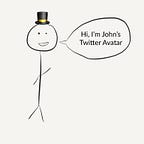The Beginners Guide to Buying & Earning $RAIDER
A step-by-step guide to buy and provide $RAIDER liquidity on Sushiswap
Before we jump in, you are going to need to get your hands on some crypto. I’d recommend creating a Coinbase account if you haven’t already. That is the path of least resistance for purchasing $ETH and $MATIC. There are tons of tutorials out there for how to do this. Drop a comment at the bottom if you’d like me to add those instructions to this tutorial.
Another helpful site I recommend checking out are the tokenomics resources straight from the Crypto Raiders team. They are building the next big crypto game. This tutorial is how you bet on the team. On to the good stuff!
Install Metamask on Chrome
Now that you have some crypto, you’ll need a crypto wallet so you can actually do stuff with it. MetaMask is one of the most popular options out there, although Coinbase Wallet is a good alternative. Since we need to connect to the Matic Mainnet for the sake of this tutorial, we will proceed with Metamask.
Head to Metamask and install MetaMask for Chrome.
Clicking on the giant blue button will take you to the Chrome Web Store where you can add the extension.
Once MetaMask is installed, you can either Create a New Account or Import an existing Account with your seed phrase. The best wallet hygiene is typically to have multiple hot wallets that you can experiment with. It is still the wild west out there so better to be safe than sorry.
Send $ETH & $MATIC to Your Metamask Wallet
Once you’ve created or logged into a MetaMask wallet, you’ll want to find your public address. You can find it using your MetaMask chrome extension or within your MetaMask app.
You are going to use this Public address to send $ETH and $MATIC from your Coinbase account.
In your Coinbase app, go ahead and select the option to Send crypto to another wallet.
For what we want to do, we are going to need $ETH which we will eventually turn into $RAIDER. If you plan to earn by pooling liquidity, you’ll want to double the amount of $ETH you send.
We are also going to need a little bit of $MATIC to cover the initial bridge to the Polygon Network. By a little bit I mean ≥= 1 token.
Within the Coinbase app, go ahead and paste your public address in the recipient to field and complete the transaction. Remember, be certain you have the right address because you can’t undo this!
Once complete, you should see the new funds in your MetaMask wallet.
Bridge ETH to the Polygon Network
Now that we have our $ETH which we want to convert to $RAIDER, we are ready to bridge to Polygon. What’s great about Polygon is that it is an L2 so the gas fees aren’t ridiculous like they are on Ethereum.
To do this, go to Polygon. This is where we will bridge our tokens.
Select the Polygon Bridge Option. Doing so will prompt you to login using your MetaMask wallet chrome extension. Once you sign a transaction you will be taken to a Polygon wallet.
Once here, select the Deposit option and choose the amount of $ETH you want to transfer to the Polygon chain. Make sure to choose Polygon chain in the To field. Remember that there will be gas fees associated with this transaction so you can’t select MAX.
After clicking Transfer you will likely see a Transfer Overview which will give you a heads up about the Gas Fees required to complete the transaction. You need to make sure you have atleast the gas fee amount left in your wallet to complete the transaction!
Here are a few more screengrabs to make sure you are on the right path.
The transaction itself may take ~7 minutes. Don’t panic.
Quick side note, if you didn’t send $MATIC to your wallet from Coinbase then Polygon makes it easy to swap for gas token. Head over to the left nav and go to Swap for Gas Token. There you can get a few $MATIC to cover transaction costs. It says you can pay for around 5000 transactions with 5 MATIC so you don’t need a ton.
Add Matic Mainnet to Wallet
When you view your MetaMask wallet, you will notice at the top that you’re on the Ethereum Mainnet.
The thing is, we just bridged some of our $ETH over to the Polygon Mainnet…If you don’t see your tokens in your wallet currently, don’t panic. We need to manually add the Matic Mainnet to our wallet. To do this, select the dropdown and go to add Custom RPC.
From there we are going to fill out the following information:
- Network Name: Polygon PoS (Matic) Mainnet
- New RPC URL: https://polygon-rpc.com/
- Chain ID: 137
- Currency Symbol: MATIC
- Block Explorer URL: https://polygonscan.com/
When ready, click save and it will be added to your dropdown. You’re making great progress.
Swap for $RAIDER on Sushiswap
Now that we have our PoS-ETH on our Polygon network, we can swap it for some $RAIDER. To do this, head over to Sushiswap. Sushisap is a decentralized exchange that provides access to all of the tokens your heart desires. Go ahead and connect your Metamask wallet to Sushiswap.
Once connected, it is going to default you to the Ehereum Mainnet. Click on Ethereum at the top and select the Polygon (Matic) Network.
You’ll receive a notification from Metamask letting you know you are switching networks. Go ahead and sign that. Next you should see Polygon (Matic) at the top of Sushiswap. If you see this, you’re ready for the action.
Choose the token you want to swap from. For the token we want to swap to, let’s select $RAIDER.
$RAIDER isn’t a big token at the moment so we will have to add it manually. You can do this the smart way by clicking on Buy Raider from the Cryptoraider website.
Or you can paste in the $RAIDER token address that you get from Polygonscan directly into Sushiswap.
Go ahead and import the token address to Sushiswap after confirming that this is coming from an unknown source. Please be extra careful with this step!
From there you can select the amount of the given token you want to swap for $RAIDER. Go ahead and approve it and sign for the transaction using Metamask. You’ll see the transaction gas fee is much smaller since we are on an L2 network. Phewf.
Provide Liquidity on Sushiswap to Earn RAIDER with the Raider Bank
***WARNING: Please read up on “Impermanent Loss” before proceeding***
Next up, we are going to provide liquidity on Sushiswap pool to earn more $RAIDER. First thing you need to do is make sure you have equal parts $RAIDER and $MATIC for howevermuch you plan on staking.
We are going to use the RAIDER/MATIC pool that we can access from the Raider Bank.
Connect your Metamask wallet that contains your $RAIDER and $MATIC. Underneath the Staking Center you will see a RAIDER/MATIC pool option. What you need to do first is get Liquidity Pool tokens. Follow the link they provide to Sushiswap.
When you’re on Sushiswap and connected to your wallet, ensure you are on the Polygon (Matic) network. From there you should be able to add in your $MATIC & $RAIDER tokens to the liquidity pool. Go ahead and Add as much as you’d like.
Before confirming the transaction you will see a confirmation with the number of LP tokens you’ll receive.
Confirm your supply and complete the transaction with a little more $MATIC gas. When ready, return to the Raider Bank site.
You will now have a certain amount of LP tokens ready to stake. Go ahead and Stake them!
From there we can check back in later on and see how much $RAIDER we’ve earned. At a later date we will claim our $RAIDER and voila!
Cheers,
Jabe